Giáo án điện tử Tiếng Anh 8 (Global success) Unit 10: Communication in the future | Bài giảng PPT Tiếng Anh 8
Với Giáo án PPT Unit 10: Communication in the future Tiếng Anh 8 sách Global success sẽ giúp thầy cô dễ dàng biên soạn và giảng dạy bằng giáo án điện tử hay POWERPOINT Tiếng Anh 8.
Chỉ từ 500k mua trọn bộ Giáo án Tiếng Anh 8 Global Success bản PPT (cả năm) trình bày đẹp mắt (Chỉ 70k cho bài giảng bất kì):
B1: Gửi phí vào tài khoản 0711000255837 - NGUYEN THANH TUYEN - Ngân hàng Vietcombank (QR)
B2: Nhắn tin tới zalo Vietjack Official - nhấn vào đây để thông báo và nhận giáo án.
Xem thử tài liệu tại đây: Link tài liệu
Bài giảng điện tử Tiếng Anh 8 Unit 10: Communication in the future
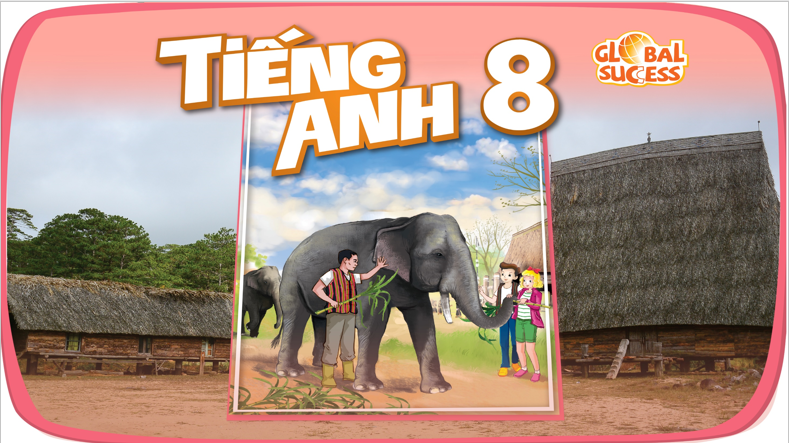

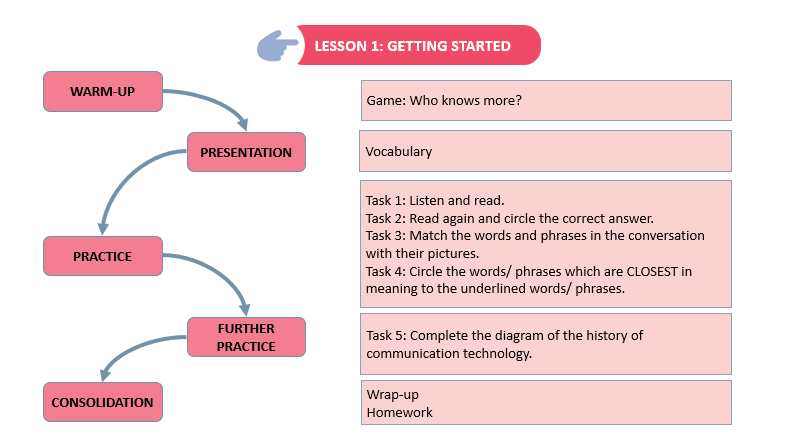
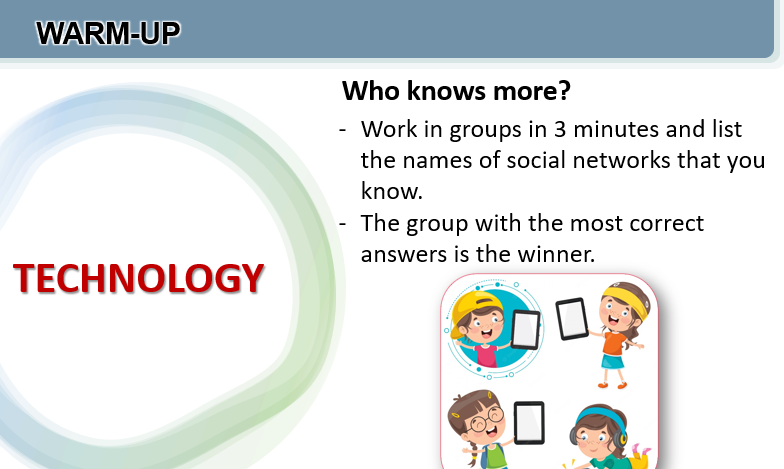
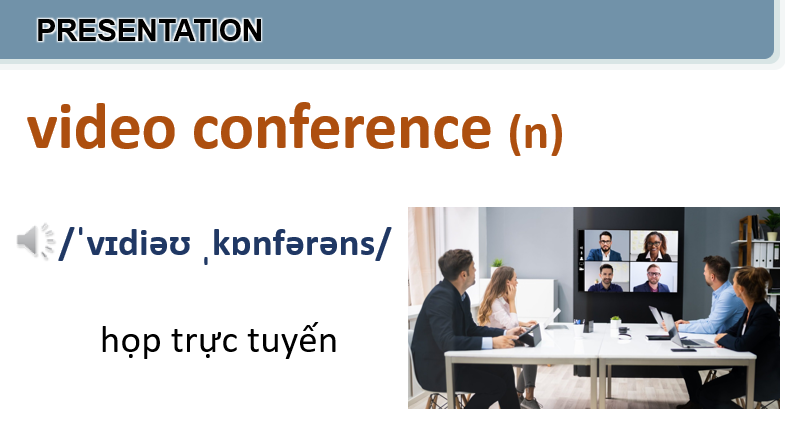
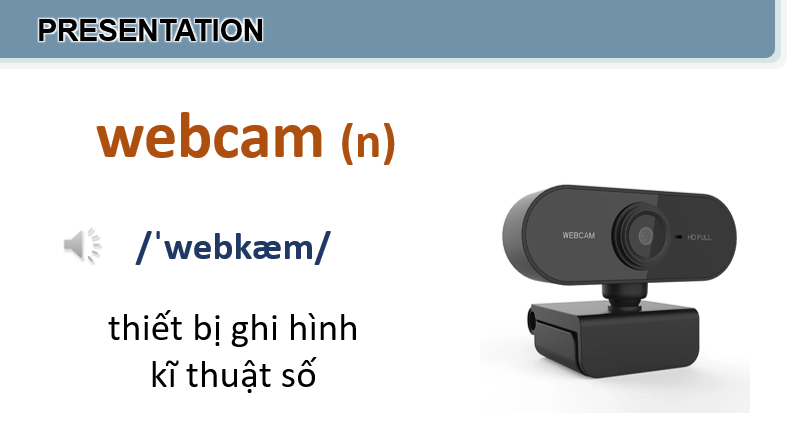

.....................................
.....................................
.....................................
Giáo án Tiếng Anh 8 Unit 10 (Global Success): Communication in the future
Lesson 1: Getting started – At the technology club
I. OBJECTIVES
By the end of this lesson, Ss will be able to:
1. Knowledge
- Gain an overview about the topic Communication
- Gain vocabulary to talk about Communication
2. Competences
- Develop communication skills and creativity
- Be collaborative and supportive in pair work and teamwork
- Actively join in class activities
3. Personal qualities
- Love talking about activities Communication
II. MATERIALS
- Grade 8 textbook, Unit 10, Getting started
- Computer connected to the Internet
- Projector / TV/
- Phần mềm tương tác hoclieu.vn
Language analysis
|
New words |
Pronunciation |
Meaning |
Meaning |
|
1. video conference (n) |
/ˈvɪd.i.əʊ ˌkɒn.fər.əns/ |
a meeting or gathering between people who are in different locations and using video and audio technology to communicate with each other. |
họp trực tuyến |
|
2. webcam(n) |
/ˈweb.kæm/ |
a camera that is connected to a computer or the internet and is used for video communication or for broadcasting live video footage. |
thiết bị ghi hình kĩ thuật số |
|
3. zoom in (v) |
/zum ɪn/ |
to make an image or a part of an image larger or closer in a digital image or on a computer screen |
phóng to |
|
4. tablet (n) |
/ˈtæb.lət/ |
a small portable computer that has a touch screen and can be used as a mobile device or as a substitute for a laptop. |
máy tính bảng |
|
5. internet connection (n) |
/ˈɪn.tə.net kəˈnek.ʃən/ |
a connection to the internet, typically through a modem or a local area network |
kết nối mạng |
Assumption
|
Anticipated difficulties |
Solutions |
|
Ss may lack experience of group / team work. |
Encourage Ss to work in groups so that they can help one another. Give short, clear instructions, and help if necessary. |
III. PROCEDURES
1. WARM-UP (5 mins)
a. Objectives:
- To set the context for the introductory dialogue;
- To introduce the topic of the unit.
b. Content:
- Teacher shows the pictures to the whole class.
- Teacher ask students to work in pairs and name the activities in the picture.
- Teacher asks students to guess the topic of the unit/lesson.
c. Expected outcomes:
- Students know the topic of the unit and be ready for the conversation.
d. Organisation
|
TEACHER’S AND STUDENTS’ ACTIVITIES
|
CONTENTS |
|
Asking questions: - Teacher asks ss to work in groups and list as many Social networks as possible. - Ask students what they use social network for - Asks students to guess the topic of the unit/ lesson. |
Suggested answers: Communication |
e. Assessment
- Teacher calls the group with the most activities to answer.
2. ACTIVITY 1: PRESENTATION (10 mins)
a. Objectives:
- To prepare vocabulary for students to understand the conversation.
b. Content:
- Teacher shows pictures and asks students to find those in the conversation.
- Teacher checks students’ understanding
c. Expected outcomes:
- Students know how to use the target vocabulary.
d. Organisation
|
TEACHER’S AND STUDENTS’ ACTIVITIES
|
CONTENTS |
|
Vocabulary pre-teaching - Teacher explains the meaning of the new vocabulary by pictures. - Teacher reveals that the words according to the pitures will appear in the reading text and asks students to open their textbook to find these words - Teacher introduces the vocabulary. |
New words: 1. video conference (n) 2. webcam (n) 3. zoom in (v) 4. tablet (n) 5. internet connection (n) |
e. Assessment
- Teacher checks students’ pronunciation and gives feedback.
3. ACTIVITY 2: PRACTICE (15 mins)
a. Objectives:
- To help Ss use words and phrases related to communication
- To help Ss further understand the text.
- To introduce some vocabulary items related to communication.
b. Content:
- Task 1,2,3,4,5 in Student book
c. Expected outcomes:
- Students understand the conversation and know the vocabulary related to the topic.
................................
................................
................................
Xem thử tài liệu tại đây: Link tài liệu
Xem thêm các chương trình khác:
- Giáo án Khoa học tự nhiên 8 Cánh diều (mới nhất)
- Giáo án Toán 8 Cánh diều (mới nhất)
- Giáo án Ngữ văn 8 Cánh diều (mới nhất)
- Giáo án Lịch sử 8 Cánh diều (mới nhất)
- Giáo án Địa lí 8 Cánh diều (mới nhất)
- Giáo án PPT Toán 8 Cánh diều
- Giáo án PPT Địa lí 8 Cánh diều
- Giáo án Tin học 8 Cánh diều (mới nhất)
- Giáo án PPT Ngữ văn 8 Cánh diều
- Giáo án Công nghệ 8 Cánh diều (mới nhất)
- Giáo án Mĩ thuật 8 Cánh diều (mới nhất)
- Giáo án Giáo dục công dân 8 Cánh diều (mới nhất)
- Giáo án PPT Lịch sử 8 Cánh diều
- Giáo án PPT Khoa học tự nhiên 8 Cánh diều
- Giáo án Toán 8 Chân trời sáng tạo (mới nhất)
- Giáo án Ngữ văn 8 Chân trời sáng tạo (mới nhất)
- Giáo án Khoa học tự nhiên 8 Chân trời sáng tạo (mới nhất)
- Giáo án Lịch sử 8 Chân trời sáng tạo (mới nhất)
- Giáo án Địa lí 8 Chân trời sáng tạo (mới nhất)
- Giáo án PPT Toán 8 Chân trời sáng tạo
- Giáo án PPT Địa lí 8 Chân trời sáng tạo
- Giáo án PPT Ngữ văn 8 Chân trời sáng tạo
- Giáo án Tin học 8 Chân trời sáng tạo (mới nhất)
- Giáo án Công nghệ 8 Chân trời sáng tạo (mới nhất)
- Giáo án Mĩ thuật 8 (Bản 1) Chân trời sáng tạo (mới nhất)
- Giáo án Mĩ thuật 8 (Bản 2) Chân trời sáng tạo (mới nhất)
- Giáo án Giáo dục công dân 8 Chân trời sáng tạo (mới nhất)
- Giáo án PPT Lịch sử 8 Chân trời sáng tạo
