 Tìm kiếm
Tìm kiếm
Công văn 4899/TCT-CNTT năm 2021 về triển khai ứng dụng Thuế điện tử cho thiết bị di động (eTax Mobile 1.0) do Tổng cục Thuế ban hành
| Số hiệu: | 4899/TCT-CNTT | Loại văn bản: | Công văn |
| Nơi ban hành: | Tổng cục Thuế | Người ký: | Đặng Ngọc Minh |
| Ngày ban hành: | 14/12/2021 | Ngày hiệu lực: | 14/12/2021 |
| Ngày công báo: | *** | Số công báo: | |
| Lĩnh vực: | Thuế - Phí - Lệ Phí, Công nghệ thông tin | Tình trạng: | Còn hiệu lực |
TÓM TẮT VĂN BẢN
Văn bản tiếng việt
Văn bản tiếng anh
|
|
KT. TỔNG CỤC TRƯỞNG |
DANH SÁCH CHỨC NĂNG SỬ DỤNG TRÊN ỨNG DỤNG ETAX MOBILE V1.0
(Kèm theo công văn số 4899/TCT-CNTT ngày 14/12/2021 của Tổng cục Thuế)
|
STT |
Chức năng chính |
Chức năng chi tiết |
|
1 |
Trang chủ |
Đăng nhập; Quên mật khẩu; Chia sẻ; Đăng xuất; Đăng ký tài khoản giao dịch điện tử với Cơ quan thuế |
|
2 |
Tiện ích (Trước đăng nhập) |
Công cụ tính thuế TNCN; Tin tức; Tra cứu thông tin NNT; Tra cứu địa chỉ CQT; Tra cứu danh sách Ngân hàng ủy nhiệm thu; Tra cứu danh sách Ngân hàng nộp thuế điện tử; Tra cứu thông tin hộ khoán |
|
3 |
Hỗ trợ (Trước đăng nhập) |
Câu hỏi thường gặp; Hướng dẫn sử dụng; Thông tin hỗ trợ; Tra cứu phiên bản ứng dụng; Thông báo nâng cấp; Chia sẻ |
|
4 |
Quản lý tài khoản (Sau đăng nhập) |
Thông tin người nộp thuế; Thay đổi thông tin đăng ký; Tra cứu người phụ thuộc; Hòm thư |
|
5 |
Nộp thuế (Sau đăng nhập) |
Nộp thuế (Phiên bản V1.0 liên kết với 05 Ngân hàng); Tra cứu chứng từ |
|
6 |
Nghĩa vụ thuế còn phải nộp (Sau đăng nhập) |
Nghĩa vụ tài chính về đất đai; Thuế của của nhân; LPTB phương tiện |
|
7 |
Tra cứu hồ sơ (Sau đăng nhập) |
Hồ sơ khai thuế; Hồ sơ QTT; LPTB ô tô, xe máy; Hồ sơ đăng ký thuế |
|
8 |
Tra cứu thông báo (Sau đăng nhập) |
Thông báo xử lý hồ sơ; Thông báo LPTB ô tô, xe máy |
|
9 |
Thiết lập cá nhân (Sau đăng nhập) |
Thiết lập ảnh đại diện; Đổi mật khẩu; Đăng nhập bằng vân tay/ FacelD; Thiết lập kênh nhận thông báo; Cài đặt chức năng nổi bật |
|
10 |
Tiện ích (Sau đăng nhập) |
Bảng giá LPTB ô tô, xe máy; Công cụ tính thuế TNCN; Tin tức; Tra cứu thông tin NNT; Tra cứu địa chỉ CQT; Tra cứu thông tin hộ khoán; Tra cứu người phụ thuộc; Tra cứu danh sách Ngân hàng ủy nhiệm thu; Tra cứu danh sách Ngân hàng nộp thuế điện tử |
|
11 |
Hỗ trợ (Sau đăng nhập) |
Câu hỏi thường gặp; Hướng dẫn sử dụng; Thông tin hỗ trợ; Tra cứu phiên bản ứng dụng; Thông báo nâng cấp; Chia sẻ |
QUY TRÌNH NỘP THUẾ ĐIỆN TỬ CHO CÁ NHÂN
(Kèm theo công văn số 4899/TCT-CNTT ngày 14/12/2021 của Tổng cục Thuế)
1. Mô hình quy trình nộp thuế điện tử cho cá nhân:
Bước 1: NNT đăng nhập ứng dụng eTax Mobile.
Bước 2: NNT tra cứu thông tin khoản nộp và chọn khoản nộp cần thanh toán.
Bước 3: Ứng dụng eTax Mobile nhận yêu cầu truy vấn thông tin khoản nộp và kiểm tra:
- Trường hợp có khoản nộp thì ứng dụng eTax Mobile hiển thị các thông tin tương ứng với điều kiện tra cứu:
+ Nếu tra cứu theo mã hồ sơ, thông tin khoản nộp bao gồm: Mã số thuế, tên người nộp thuế, mã hồ sơ, số quyết định, số tiền, mã KBNN hạch toán thu, mã địa bàn hành chính (địa bàn thu ngân sách).
+ Nếu tra cứu theo mã số thuế, thông tin khoản nộp bao gồm: Mã số thuế, tên người nộp thuế, nội dung khoản phải nộp, số tiền phải nộp, loại tiền, tên tài khoản nộp NSNN, mã tiểu mục, mã cơ quan quản lý thu, mã địa bàn hành chính, mã KBNN hạch toán thu.
- Trường hợp không có thông tin khoản nộp thì ứng dụng eTax Mobile hiển thị thông báo cho NNT được biết.
Bước 4: NNT kiểm tra thông tin, xác nhận đồng ý nộp thuế.
NNT có thể sửa số tiền nộp so với kết quả tra cứu được, trừ trường hợp nộp LPTB ô tô, xe máy, số tiền nộp phải đảm bảo khớp đúng với số tiền phải nộp NSNN do Tổng cục Thuế cung cấp.
Bước 5: NNT chọn NHTM (sau đây gọi là Ngân hàng thanh toán) để thực hiện thanh toán.
Ngân hàng Thanh toán thực hiện kiểm tra và trích nợ tài khoản của NNT:
- Trường hợp số dư Tài khoản của NNT không đủ để thực hiện giao dịch thì Ngân hàng thanh toán hiển thị thông báo trên màn hình giao diện.
- Trường hợp số dư Tài khoản của NNT đủ điều kiện thực hiện giao dịch thì Ngân hàng thanh toán thực hiện trích nợ tài khoản và gửi kết quả giao dịch cho NNT, không quá 05 phút ngân hàng thanh toán phải gửi chứng từ nộp NSNN thành công có chữ ký số của ngân hàng cho NNT đồng thời gửi thông tin chứng từ thu NSNN thành công về ứng dụng eTax Mobile.
Chứng từ nộp NSNN thực hiện theo mẫu C1-02/NS quy định tại Nghị định số 11/2020/NĐ-CP ngày 20/01/2020 của Chính phủ quy định về thủ tục hành chính thuộc lĩnh vực Kho bạc Nhà nước; nội dung trên chứng từ theo đúng nguyên tắc quy định tại Thông tư số 84/2016/TT-BTC ngày 17/06/2016 của Bộ Tài chính hướng dẫn thủ tục thu nộp ngân sách nhà nước đối với các khoản thuế và thu nội địa.
2. Xử lý thông tin nộp tiền vào NSNN của hệ thống Etax mobile:
Bước 6: Ngân hàng thanh toán thực hiện chuyển số tiền thu NSNN về tài khoản của KBNN tại NHUNT. Trường hợp Ngân hàng thanh toán đã truyền thông tin chứng từ nộp NSNN cho Tổng cục Thuế thì Ngân hàng thanh toán không hoàn trả lại tiền. Việc xử lý sai sót được thực hiện theo quy định tại Thỏa thuận của giữa Tổng cục Thuế và các Ngân hàng.
Bước 7: Ngân hàng thanh toán căn cứ các chứng từ nộp NSNN đã truyền về Cổng TTĐT của Tổng cục Thuế để thực hiện truyền thông tin chứng từ nộp NSNN của NNT sang NHUNT.
Thông tin do Ngân hàng thanh toán chuyển sang NHUNT phải đảm bảo đầy đủ, khớp đúng với thông tin do Tổng cục Thuế đã truyền sang Ngân hàng thanh toán.
Bước 8: Ngân hàng thanh toán in chứng từ phục hồi, ký, đóng dấu theo đề nghị của NNT (nếu có yêu cầu).
|
MINISTRY OF FINANCE |
SOCIALIST REPUBLIC OF VIETNAM |
|
Hanoi, December 14, 2021 |
To: Departments of Taxation of provinces and central-affiliated cities.
Implementing Decision No. 1874/QD-BTC on action plan of the Minister of Finance for implementation of Decision No. 749/QD-TTg dated June 3, 2020 of the Prime Minister approving the National Digital Transformation Program, the General Department of Taxation has developed the eTax Mobile application version 1.0 (V1.0) for use by individual taxpayers on mobile devices. The General Department of Taxation hereby declares the launch of eTax Mobile application V1.0 as follows:
1.1. Application features
- The eTax application is launched on mobile devices (eTax Mobile) for individual taxpayers on iOS and Android platforms.
- Supported features:
+ Account management: Register accounts for electronic transaction with tax authorities; Change account information.
+ Electronic tax payment: Pay tax via connection with Banks connected to the General Department of Taxation. The General Department of Taxation shall continue to increase the number of connected Banks.
+ Search: Search payable taxes (personal income tax, financial land obligations, vehicle registration fee); Search certificates; Search documents such as: Tax declaration; Tax finalization dossiers; Tax registration; Vehicle registration. Search notice on document processing; notice on Vehicle registration processing; Search information on dependents; Search information taxpayers; Search authorized collecting banks; Search banks and tax authorities.
+ Features for taxpayers namely: Personal income tax calculation tools, Vehicle registration fee calculation tools; News; Personal setting and support.
(Details on the functions are under Appendix I attached hereto).
1.2. Professional procedures available on eTax Mobile application
- Tax officials receive and adopt professional, procedural actions on web-based eTax application. With respect to the electronic tax payment function, detailed instructions are provided under the Appendix II attached hereto.
2. Organization for implementation
2.1. Departments of Taxation reviews data standardization
- Regarding data standardization: Departments of Taxation and Sub-departments of Taxation shall standardize data in order to ensure data adequacy and accuracy when providing services in accordance with Official Dispatches guiding data standardization of the General Department of Customs, including: Official Dispatch No. 5257/TCT-KK dated November 14, 2016, Official Dispatch No. 932/TCT-KK dated March 17, 2017, Official Dispatch No. 3410/TCT-KK dated March 31, 2017, Official Dispatch No. 4289/TCT-KK dated September 20, 2017, Official Dispatch No. 5388/TCT-TNCN dated November 23, 2017, Official Dispatch No. 5859/TCT-KK dated December 21, 2017, Official Dispatch No. 2853/TCT-KK dated July 23, 2018, Official Dispatch No. 4720/TCT-KK dated October 12, 2018, Official Dispatch No. 3964/TCT-DNNCN dated October 1, 2019 of the General Department of Taxation.
- Regarding monitoring data on the Registration fee - Land Application: Departments of Taxation and Sub-departments of Taxation shall review and deal with in accordance with Official Dispatch No. 4307/TCT-TNCN dated November 5, 2018, Official Dispatch No. 734/TCT-CNTT dated February 19, 2020, Official Dispatch No. 3940/TCT-DNNCN dated September 21, 2020; review, receive, input, and process data in accordance with Official Dispatch No. 730/TCT-DNNCN dated March 5, 2019 and Official Dispatch No. 3114/TCT-DNNCN dated August 7, 2019
- Regarding non-agriculture tax data: Departments of Taxation and Sub-departments of Taxation shall review and process data in accordance with guidance under Official Dispatch No. 1746/TCT-TNCN dated May 11, 2018 and Official Dispatch No. 3804/TCT-DNNCN dated October 8, 2018.
- Regarding personal income tax finalization data: Departments of Taxation and Sub-departments of Taxation shall receive and process tax finalization dossiers in accordance with guidance under Official Dispatch No. 535/TCT-DNNCN dated March 3, 2020.
- Regarding registration/granting of electronic transaction account: grant electronic transaction accounts to individual users in accordance with guidance under Official Dispatch No. 377/TCT-DNNCN dated February 5, 2021. Inform taxpayers via the National Public Service Portal.
2.2. Inform taxpayers
- Departments of Taxation and Sub-departments of Taxation shall inform taxpayers on their website, electronic tax system, and other communication channels.
- Details:
+ Inform and introduce taxpayers to benefits of eTax application on mobile devices.
+ Encourage taxpayers to register electronic transaction accounts and provide taxpayers with the link to install the application.
2.3. Launch the application and provide support for use of the application
- The General Department of Taxation shall launch the application officially on December 15, 2021.
- Departments of Taxation and Sub-departments of Taxation shall receive request, deal with professional and technical difficulties, provide instructions to tax officials and taxpayers from the launch date.
- Departments and entities affiliated to the General Department shall assist Departments of Taxation:
+Department of Information Technology shall handle technical issues: Operate and organize assistance during and after the launch date; deal with issues for tax officials and taxpayers.
+ Tax Administration Department on small and medium enterprises and business households, individuals shall deal with issues in professional operation and data review.
+ Propagation and Taxpayer Service Department shall take charge and cooperate with Tax Administration Department on small and medium enterprises and business households, individuals and Department of Information Technology in organizing the informing task. Inform on tax-related website and mass media.
- During the implementation, Departments of Taxation shall contact via htetax@gdt.gov.vn or phone number 024.37689679 (with 2104 or 2105 as extension) to receive assistance.
For your acknowledgement and compliance./.
|
|
PP. GENERAL DIRECTOR |
LIST OF FUNCTIONS AVAILABLE ON ETAX MOBILE V1.0
(Attached to Official Dispatch No. 4899/TCT-CNTT dated December 14, 2021 of the General Department of Taxation)
|
No. |
Primary function |
Detail functions |
|
1 |
Home page |
Log in; Forget password; Share; Log out; Register account with Tax authority |
|
2 |
Features (Before login) |
Personal income tax calculation tool; News; Taxpayer lookup; Tax authority address lookup; Authorized collecting bank lookup; Bank facilitating electronic tax payment lookup; Household paying fixed tax lookup |
|
3 |
Support (Before login) |
FAQ; Instructions; Information; Application software; Upgrade notification; Share |
|
4 |
Account management (After login) |
Taxpayer information; Change registration information; Dependent lookup; Mailbox |
|
5 |
Tax payment (After login) |
Pay tax (As of Version V1.0, connected with 5 Banks); Document lookup |
|
6 |
Payable tax obligation (After login) |
Financial land obligations; Tax; Vehicle registration fee |
|
7 |
Document lookup (After login) |
Tax declaration; Tax Finalization documents; Vehicle registration; Tax registration documents |
|
8 |
Notification lookup (After login) |
Notification on application processing; Vehicle registration fee notification |
|
9 |
Personal setting (After login) |
Avatar setting; Password change; Fingerprint/FaceID login; Notification receipt method; Notable feature setting |
|
10 |
Features (After login) |
Vehicle registration fee schedule; Personal income tax calculation tool; News; Taxpayer lookup; Tax authority lookup; Household paying fixed tax lookup; Dependent lookup; Authorized collecting bank lookup; Bank facilitating electronic tax payment lookup |
|
11 |
Support (After login) |
FAQ; Instructions; Information; Application software; Upgrade notification; Share |
ELECTRONIC TAX PAYMENT PROCEDURES FOR INDIVIDUAL TAXPAYERS
(Attached to Official Dispatch No. 4899/TCT-CNTT dated December 14, 2021 of the General Department of Taxation)
1. Electronic tax payment procedures for individual taxpayers
Step 1: Taxpayer logs into the eTax Mobile application.
Step 2: Taxpayer looks up the payable and choose payment to make.
Step 3: The eTax Mobile receives the inquiry and checks:
- If there is a payable, the eTax Mobile application will display information depending on lookup parameters:
+ If the taxpayer looks up by code of document, the payable information shall include: TIN, name of taxpayer, code of document, decision number, payable amount, code of State Treasury which records the payment, code of administrative division (where the payment is made).
+ If the taxpayer looks up by TIN, the payable information shall include: TIN< name of taxpayer, detail of payable, payable amount, currency, name of account submitting to the state budget, code of sub-section, code of authority that collects the payment, code of administrative divisions, code of State Treasury which records the payment.
- If no payable is available, the eTax Mobile shall notify the taxpayer.
Step 4: Taxpayer examines information and confirms the tax payment.
The taxpayer may adjust the payable to match the lookup results, except when the taxpayer submits vehicle registration fees where the payable must match the value provided by the General Department of Taxation.
Step 5: Taxpayer chooses a clearing bank to commence the payment.
The clearing bank shall inspect debit the taxpayer’s account:
- If account balance of the taxpayer is insufficient, the clearing bank shall notify on the interface.
- If account balance of the taxpayer is sufficient, the clearing bank shall debit the account and send the payment results to the taxpayer and, within 5 minutes, send a successful state budget deposit order which bears digital signature of the bank to the taxpayer while sending proof of payment made to the state budget to the eTax Mobile.
The state budget deposit order shall use form C1-02/NS under the Decree No. 11/2020/ND-CP dated January 20, 2020 of the Government and contain contents in accordance with Circular No. 84/2016/TT-BTC dated June 17, 2016 of the Ministry of Finance.
2. Processing of payment submitted to state budget
Step 6: Clearing bank shall transfer the payable collected for state budget submission to account of State Treasury at the authorized collecting bank. If the clearing bank has transferred the deposit order to the General Department of Customs, the clearing bank shall not reimburse the payment. Resolution of issues shall conform to agreements between the General Department of Taxation and the banks.
Step 7: The clearing bank shall rely on deposit order transmitted to website of the General Department of Customs to transmit the deposit order of the taxpayer to the authorized collecting bank.
Information transmitted by the clearing bank to the authorized collecting bank must be sufficient and corresponding to information transmitted by the General Department of Taxation to the authorized collecting bank.
Step 8: The clearing bank shall print recovery documents and seal at request of the taxpayer.

 Công văn 4899/TCT-CNTT năm 2021 về triển khai ứng dụng Thuế điện tử cho thiết bị di động (eTax Mobile 1.0) do Tổng cục Thuế ban hành (Bản Word)
Công văn 4899/TCT-CNTT năm 2021 về triển khai ứng dụng Thuế điện tử cho thiết bị di động (eTax Mobile 1.0) do Tổng cục Thuế ban hành (Bản Word)